In Excel, the If function returns one value if a specified condition evaluates to TRUE, or another value if it evaluates to FALSE. The syntax for the If function is: If( condition, value_if_true, value_if_false ) condition is the value that you want to test. value_if_true is the value that is returned if condition evaluates to TRUE. value_if_false is the value that is return if condition evaluates to FALSE. For example: Let's take a look at an example:
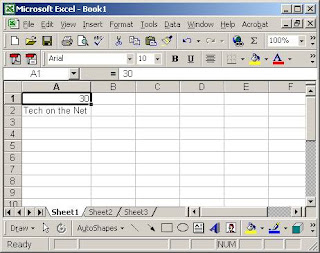
Based on the Excel spreadsheet above:
| =If(A1>10, "Larger", "Smaller") | would return "Larger". |
| =If(A1=20, "Equal", "Not Equal") | would return "Not Equal". |
| =If(A2="Tech on the Net", 12, 0) | would return 12. |
Learn how to nest multiple If Functions. (up to 7)
Learn how to nest multiple If Functions. (more than 7)
Frequently Asked Questions
Question: In Excel, I'd like to use the If function to create the following logic:
if C11>=620, and C10="F"or"S", and C4<=$1,000,000, and C4<=$500,000, and C7<=85%, and C8<=90%, and C12<=50, and C14<=2, and C15="OO", and C16="N", and C19<=48, and C21="Y", then reference cell A148 on Sheet2. Otherwise, return an empty string.
Answer: The following formula would accomplish what you are trying to do:
=IF(AND(C11>=620, OR(C10="F",C10="S"), C4<=1000000, C4<=500000, C7<=0.85, C8<=0.9, C12<=50, C14<=2, C15="OO", C16="N", C19<=48, C21="Y"), Sheet2!A148, "")